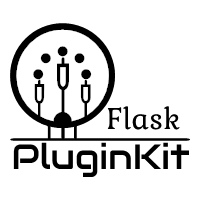视图扩展点¶
描述¶
这个扩展缩写为vep。
视图扩展点是插件直接增加路由函数的简单方式,因为之前的版本中,要增加路由只能通过蓝图。
插件需要通过register函数返回vep字段,返回的vep数据类型可以是字典、列表或元组。
字典的话,格式是{rule:, view_func:},表示增加单个路由,这个数据内容即 add_url_rule() 的参数,参考文档 add_url_rule ,一个常用的示例是:
def vep():
return "vep"
dict(rule="/vep", view_func=vep, endpoint="vep", methods=["GET", "POST"])
其他类型表示为多个路由,嵌套多个上面那种字典数据即可。
Flask-PluginKit通过 _vep_handler() 加载vep,这个方法会检测vep规则和内容。
vep on blueprint¶
vep允许设置到蓝图上,格式是:{_blueprint: blueprint-name, rule:/path, view_func:xx}。
要求蓝图真实存在,否则引发 PEPError
Added in version 3.6.0.
示例¶
注册vep
def uploaded_file(filename):
return send_from_directory(app.config['UPLOAD_FOLDER'], filename)
def upload_file():
if request.method == 'POST':
# save post file
return redirect(url_for('uploaded_file', filename=filename))
else:
return '''
<form method=post enctype=multipart/form-data>
<input type=file name=file>
<input type=submit value=Upload>
</form>
'''
def bvep():
return "vep on blueprint"
def register():
return dict(
vep = [
dict(
rule="/uploads/<filename>",
view_func=uploaded_file
),
dict(
rule="/upload",
view_func=upload_file,
methods=["GET", "POST"]
),
# Suppose a blueprint named test,
# and the endpoint will be test.bvep(endpoint set it)
dict(
_blueprint="test",
rule="/vep-on-blueprint",
view_func=bvep,
)
]
)
用户访问
访问/upload显示表单,访问上传的文件通过/uploads/filename