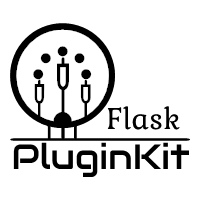API¶
这部分文档涵盖了Flask-PluginKit几乎所有的公开接口
PluginManager Object¶
- class flask_pluginkit.PluginManager(app: Flask | None = None, plugins_base: str | None = None, plugins_folder: str | None = 'plugins', **options: Dict[str, Any])[源代码]¶
Flask Plugin Manager Extension, collects all plugins and maps the metadata to the plugin.
The plugin is a directory or a locally importable module, and the plugin entry file is __init__.py, including __plugin_name__, __version__, __author__ and other metadata.
A meaningful plugin structure should look like this:
plugins/ ├── plugin1 │ ├── __init__.py │ ├── LICENCE │ ├── README │ ├── static │ │ └── plugin1.css │ └── templates │ └── plugin1 │ └── plugin1.html └── plugin2 ├── __init__.py ├── LICENCE ├── README ├── static │ └── plugin2.css └── templates └── plugin2 └── plugin2.htmlInitializes the PluginManager. It is also possible to initialize the PluginManager via a factory:
from flask_pluginkit import Flask, PluginManager app = Flask(__name__) pm = PluginManager() pm.init_app(app)
- 参数:
app (Flask) – flask application.
plugins_base (str) – plugin folder where the plugins resides.
plugins_folder (str) – base folder for the application. It is used to build the plugins package name.
logger (Logger) – logging instance, for debug.
stpl (str) – turn on template sorting when the value is True, ASC, DESC. Sorting rules can be used, DESC or ASC(default).
plugin_packages (str) – list of third-party plugin packages.
static_url_path – can be used to specify a different path for the static files on the plugins. Defaults to the name of the static_endpoint folder.
static_endpoint – the endpoint name of plugins static files that should be served at static_url_path. Defaults to the
'assets'pluginkit_config – additional configuration can be used in the template via
emit_config().
在 3.1.0 版本发生变更: Add a vep handler
在 3.2.0 版本发生变更: Add filter handler, error handler, template context processor
在 3.3.1 版本发生变更: Add try_compatible, if True, it will try to load old version
在 3.4.0 版本发生变更: Add hep named before_first_request.
在 3.4.0 版本发生变更: The param
stplallows to be set to asc or desc, respectively, ascending, descending, which will also open the template sorting. So, the paramstpl_reversewill be deprecated.在 3.5.0 版本发生变更: Add
cvepfeature for beta.自 3.7.0 版本弃用: Ready to remove
stpl_reverseandtry_compatiblein the next minor version, if it is still used, a warning will be issued.在 3.7.0 版本发生变更: Add
p3feature for beta.自 3.7.2 版本弃用: Remove before_first_request hep
自 3.8.0 版本弃用: Remove stpl_reverse and try_compatible param.
- __init__(app: Flask | None = None, plugins_base: str | None = None, plugins_folder: str | None = 'plugins', **options: Dict[str, Any])[源代码]¶
Receive initialization parameters and pass options to
init_app()method.
- _tep_handler(plugin_info: Attribution[Dict[str, None | str | list | dict]], tep_rule: Dict[str, str])[源代码]¶
Template extension point handler.
- 参数:
plugin_info (META) – if tep is valid, will update it.
tep_rule (dict) –
look like {tep_name: your_html_file_or_code}
1. This must be dict, where key means that tep is the extension point identifier, and each extension point can contain only one template type, either HTML or string, which requires string, and other types trigger exceptions.
2. HTML template type suffix for html or htm as template file (the other as pure HTML code), to be real, will adopt a render_template way rendering, using template type can be specified when rendering and introduced to additional data.
- 抛出:
TemplateNotFound – if no template file is found.
PEPError – if tep rule or content is invalid.
- _hep_handler(plugin_info: Attribution[Dict[str, None | str | list | dict]], hep_rule: Dict[str, Callable])[源代码]¶
Hook extension point handler.
- 参数:
hep_rule –
look like {hook: func}, the supporting hooks:
1. before_request, Before request (intercept requests are allowed)
2. after_request, After request (no exception before return)
3. teardown_request, After request (before return, with or without exception)
- 抛出:
PEPError – if hep rule or content is invalid.
- _bep_handler(plugin_info: Attribution[Dict[str, None | str | list | dict]], bep_rule: Dict[str, str])[源代码]¶
Blueprint extension point handler.
- 参数:
bep_rule – look like {blueprint=, prefix=, parent=}
- 抛出:
PEPError – if bep rule or content is invalid.
- _vep_handler(plugin_info: Attribution[Dict[str, None | str | list | dict]], vep_rule: Dict[str, str | Callable] | Sequence[Dict[str, str | Callable]])[源代码]¶
Viewfunc extension point handler.
- 参数:
vep_rule – look like [{rule=, view_func=, _blurprint=, opts}, ]
- 抛出:
PEPError – if vep rule or content is invalid.
Added in version 3.1.0.
在 3.6.0 版本发生变更: Allow adding vep on blueprint
- _cvep_handler(plugin_info: Attribution[Dict[str, None | str | list | dict]], cvep_rule: Sequence[Dict[str, Any]])[源代码]¶
Class-based views extension point handler.
- 参数:
cvep_rule – look like [{view_class=, other options}, etc.]
- 抛出:
PEPError – if cvep rule or content is invalid.
Added in version 3.5.0.
- _filter_handler(plugin_info: Attribution[Dict[str, None | str | list | dict]], filter_rule: Dict[str, Callable] | Sequence[Callable | Sequence])[源代码]¶
Template filter handler.
- 参数:
filter_rule – e.g. {filter_name=func,} or [func, (name,func)]
- 抛出:
PEPError – if filter rule or content is invalid.
Added in version 3.2.0.
在 3.4.0 版本发生变更: If filter_rule is list or tuple, allow nested tuple to set name
- _error_handler(plugin_info, errhandler_rule)[源代码]¶
Error code handler.
- 参数:
errhandler_rule – eg: {err_code=func} or [{error=exception_class, handler=func}, {error=err_code, handler=func}]
- 抛出:
PEPError – if error handler rule or content is invalid.
Added in version 3.2.0.
在 3.4.0 版本发生变更: Allow registration of class-based exception handlers
- _context_processor_handler(plugin_info, processor_rule)[源代码]¶
Template context processor(tcp) handler.
- 参数:
processor_rule – look like {var_name=var, func_name=func,}
- 抛出:
PEPError – if tcp rule or content is invalid.
Added in version 3.2.0.
- _p3_handler(plugin_info, p3_rule)[源代码]¶
Plugin preprocessor handler.
- 参数:
p3_rule – look like {plugin_name:{pet:func}}
- 抛出:
PEPError – if the rule or content is invalid.
Added in version 3.7.0.
- _dcp_manager¶
the instance of
DcpManagerAdded in version 3.2.0.
- disable_plugin(plugin_name)[源代码]¶
Disable a plugin (that is, create a DISABLED empty file) and restart the application to take effect.
- emit_assets(plugin_name, filename, _raw=False, _external=False)[源代码]¶
Get the static file in template context. This global function, which can be used directly in the template, is used to quickly reference the static resources of the plugin.
In addition, static resources can still pass through the blueprint, but emit_assets can be used if there is no blueprint.
Of course, you can also use
flask.url_for()instead.If filename ends with .css, then this function will return the link code, like this:
<link rel="stylesheet" href="/assets/plugin/css/demo.css">
If filename ends with .js, then this function will return the script code, like this:
<script src="/assets/plugin/js/demo.js"></script>
Other types of files, only return file url path segment, like this:
/assets/plugin/img/logo.png /assets/plugin/attachment/test.zip
However, the
_rawparameter has been added in v3.4.0, and if it is True, only path is generated.The following is a mini example:
<!DOCTYPE html> <html> <head> <title>Hello World</title> {{ emit_assets('demo','css/demo.css') }} </head> <body> <div class="logo"> <img src="{{ emit_assets('demo', 'img/logo.png') }}"> </div> <div class="showJsPath"> <scan> {{ emit_assets('demo', 'js/demo.js', _raw=True) }} </scan> </div> </body> </html>- 参数:
plugin_name – name of the plugin, which is __plugin_name__
filename – filename in the static directory of the plugin package
_raw – if True, not to parse automatically, only generate uri. Default False.
_external – _external parameter passed to url_for
- 返回:
html code with
Markup.
在 3.4.0 版本发生变更: Add _raw, only generate uri without parse
在 3.6.0 版本发生变更: Add _external, pass to
flask.url_for()
- emit_tep(tep, typ='all', **context)[源代码]¶
Emit a tep and get the tep data(html code) with
flask.render_template()orflask.render_template_string()Please use this function in the template file or code. The emit_tep needs to be defined by yourself. It can render HTML code and files for a tep, or even pass in extra data at render time.
Suppose you have a tep named hello, only need to enable custom extension points in the template context, eg:
{{ emit_tep("hello", context="world") }}
- 参数:
tep – Template extension point name, it is the only one. A tep parsing result is list, within which can be HTML code and files, or one of them.
typ –
Render type, default is all.
all - render HTML file and code;
fil - render HTML file only;
cod - render HTML code only.
context – Keyword params, additional data passed to the template
- 返回:
html code with
Markup.
- enable_plugin(plugin_name)[源代码]¶
Enable a plugin (that is, create a ENABLED empty file) and restart the application to take effect.
- property get_all_plugins¶
Get all plugins, enabled and disabled
- property get_enabled_beps¶
Get all bep of the enabled plugins.
- 返回:
List of nested dictionaries, like [{blueprint=,prefix=},]
- property get_enabled_cveps¶
Get all cvep for the enabled plugins.
- 返回:
List of nested tuples, like [(view_class, other options),]
Added in version 3.5.0.
- property get_enabled_errhandlers¶
Get all error handlers for the enabled plugins.
- 返回:
list, like [(err_code_class, func_handler), …]
Added in version 3.2.0.
在 3.4.0 版本发生变更: Return type changed from dict to list
- property get_enabled_filters¶
Get all template filters for the enabled plugins.
- 返回:
List of nested tuples, like [(filter_name, filter_func),]
Added in version 3.2.0.
- property get_enabled_heps¶
Get all hep of the enabled plugins.
- 返回:
dictionary with nested tuples, look like {hook:[]}
- property get_enabled_plugins¶
Get all enabled plugins
- property get_enabled_tcps¶
Get all template context processors for the enabled plugins.
- 返回:
List of Nested Dictionaries, like [{name:var_or_func},]
Added in version 3.2.0.
- property get_enabled_teps¶
Get all tep of the enabled plugins.
- 返回:
dict, look like {tep_1: dict(fil=[], cod=[]), tep_n…}
- property get_enabled_veps¶
Get all vep for the enabled plugins.
- 返回:
List of nested tuples, like [(path, view_func),]
Added in version 3.1.0.
- logger: Logger¶
logging Logger instance
- plugin_packages¶
Third-party plugin package
- pluginkit_config: Dict[str, Any]¶
Configuration Dictionary of Flask-PLuginKit in Project
- static_endpoint: str¶
Static endpoint
- static_url_path: str¶
Static url prefix
- stpl: str | bool¶
Template sorting
- flask_pluginkit.push_dcp(event, callback, position='right')[源代码]¶
Push a callable for with
push().Example usage:
push_dcp('demo', lambda:'Hello dcp')
Added in version 3.2.0.
- flask_pluginkit.blueprint¶
The
Blueprintinstance for managing plugins.Added in version 3.3.0.
Inherited Application Objects¶
- class flask_pluginkit.JsonResponse(response: Iterable[bytes] | bytes | Iterable[str] | str | None = None, status: int | str | HTTPStatus | None = None, headers: Mapping[str, str | Iterable[str]] | Iterable[tuple[str, str]] | None = None, mimetype: str | None = None, content_type: str | None = None, direct_passthrough: bool = False)[源代码]¶
In response to a return type that cannot be processed. If it is a dict, return json.
Added in version 3.4.0.
- classmethod force_type(rv, environ=None)[源代码]¶
Enforce that the WSGI response is a response object of the current type. Werkzeug will use the
Responseinternally in many situations like the exceptions. If you callget_response()on an exception you will get back a regularResponseobject, even if you are using a custom subclass.This method can enforce a given response type, and it will also convert arbitrary WSGI callables into response objects if an environ is provided:
# convert a Werkzeug response object into an instance of the # MyResponseClass subclass. response = MyResponseClass.force_type(response) # convert any WSGI application into a response object response = MyResponseClass.force_type(response, environ)
This is especially useful if you want to post-process responses in the main dispatcher and use functionality provided by your subclass.
Keep in mind that this will modify response objects in place if possible!
- 参数:
response – a response object or wsgi application.
environ – a WSGI environment object.
- 返回:
a response object.
Storage Objects¶
- class flask_pluginkit.LocalStorage(path: str | None = None)[源代码]¶
Local file system storage based on the shelve module.
- index¶
The default index, as the only key, you can override it.
- property list: Dict[str, Any]¶
list all data
- 返回:
dict
Useful Functions and Classes¶
- flask_pluginkit.utils.isValidSemver(version: str) bool[源代码]¶
Semantic version number - determines whether the version is qualified. The format is MAJOR.Minor.PATCH, more with https://semver.org
- flask_pluginkit.utils.sortedSemver(versions: List[str], sort: str = 'ASC') List[str][源代码]¶
Semantically sort the list of version Numbers
- class flask_pluginkit.utils.BaseStorage[源代码]¶
This is the base class for storage. The available storage classes need to inherit from
BaseStorageand override the get and set methods, it’s best to implement the remote method as well.This base class customizes the __getitem__, __setitem__ and __delitem__ methods so that the user can call it like a dict.
在 3.4.1 版本发生变更: Change
indextoDEFAULT_INDEX- DEFAULT_INDEX: str = 'flask_pluginkit_dat'¶
The default index, as the only key, you can override it.
- property index¶
Get the final index
Added in version 3.4.1.
- class flask_pluginkit.utils.DcpManager[源代码]¶
-
- push(event, callback, position='right')[源代码]¶
Connect a dcp, push a function.
- 参数:
event – a unique identifier name for dcp.
callback – corresponding to the event to perform a function.
position – the position of the insertion function, right(default) or left. The default right is inserted at the end of the event, and left is inserted into the event first.
- 抛出:
PluginError – the param event or position error
NotCallableError – the param callback is not callable
Added in version 3.2.0.
- class flask_pluginkit.PluginInstaller(plugin_abspath, **kwargs)[源代码]¶
plugin installer for installing a compressed local/remote plugin
- addPlugin(method='remote', **kwargs)[源代码]¶
Add plugin, support only for .tar.gz or .zip compression packages.
- 参数:
method –
supported method:
remote, download and unpack a remote plugin package;local, unzip a local plugin package.pip, install package with pip command.url – for method is remote, plugin can be downloaded from the address.
filepath – for method is local, plugin local absolute path
remove – for method is local, remove the plugin source code package, default is False.
package_or_url – for method is pip, pypi’s package or VCS url.
- 返回:
the result of adding the plugin, like {msg:str, code:int}, code=0 is successful.
在 3.3.0 版本发生变更: Add pip method, with package_or_url param.
Custom Exceptions¶
flask_pluginkit.exceptions¶
Exception Classes
- exception flask_pluginkit.exceptions.InstallError[源代码]¶
基类:
PluginError
- exception flask_pluginkit.exceptions.NotCallableError[源代码]¶
基类:
PluginError
- exception flask_pluginkit.exceptions.PEPError[源代码]¶
基类:
PluginError
- exception flask_pluginkit.exceptions.TarError[源代码]¶
基类:
PluginError
- exception flask_pluginkit.exceptions.TemplateNotFound[源代码]¶
基类:
PluginError
- exception flask_pluginkit.exceptions.VersionError[源代码]¶
基类:
PluginError
- exception flask_pluginkit.exceptions.ZipError[源代码]¶
基类:
PluginError