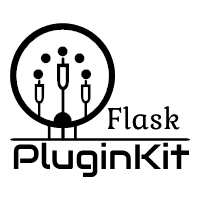Foreword¶
What?¶
Flask-PluginKit is a Flask extension for extending web application functionality. It provides an easy way to create plugins for your application. It is possible to create extension points which can then be used to extend your application without the need to modify your core code.
Flask-PluginKit can also be said to be a glue, or a bridge, for connecting web and web plugins. It supports native plugins and third-party plugins from pypi, git, svn, and so on. In addition, the plugin is also very simple to write.
Glossary¶
The following is a Chinese-English comparison:
- Extension Point
扩展点
- TEP / tep / Template Extension Point
模板扩展点
- HEP / hep / Hook Extension Point
钩子扩展点
- BEP / bep / Blueprint Extension Point
蓝图扩展点
- VEP / vep / View function Extension Point
视图扩展点
- DCP / dcp / Dynamic Connection Point
动态连接点
- TCP / tcp / Template Context Processor / Context Processor
模板上下文处理器扩展点
- filter
模板过滤器扩展点
- errhandler
错误处理器扩展点
- p3
插件预处理器
- Developer / developer
插件开发者
Local Plugin¶
It is a local directory, it should be located in the plugins directory of
the web application (of course, can also be defined as other directories),
and is a legal python package, that is: plugins contain __init__.py files,
plugiin directories also Contains __init__.py, this file identifies
the directory as a package, and also identifies the plugin,
which is the core code, plugin entry.
Third-party Plugin¶
Third-party plugins are non-web application subdirectories, but local modules from installations such as pip or easy_install.
The third-party plugins are free to use. The web application does not need
to put the plugin code into a subdirectory. It only needs to be installed
to the local machine using pip install or easy_install, and then pass
the plugin_packages parameter when
the PluginManager is initialized.
This means that anyone can write a package and publish it to pypi; the user writes requirements.txt and installs the dependencies, which are called in the initialization, in one go, and almost no need to worry about subsequent third-party plugin upgrades.
For instructions on how to write third-party plugins, see Third party plugin
For official plugin’s github group: https://github.com/saintic
Loading logic¶
Developers who are not Flask-PluginKit or its plugins can ignore this part.
The plugin load starts when the program starts.
The load class is PluginManager,
its destructor allows you to pass
plugins_base
(the default program directory),
plugins_folder
(the directory where the plugin is located),
set the plugin absolute path directory, and also support factory mode,
see the API documentation for more parameters.
The loading process is as follows:
Call
PluginManagernormal mode or factory mode to initialize the extension.Scan the plugins_folder plugin directory and the packages that match the plugin rules will be dynamically loaded.
Load third-party plugins in
plugin_packages.Add template global variable.
Support for multiple template directories.
Add a view function that supports access to plugin directory static resources.
Register hep, bep.
Append the instance to app.extensions.